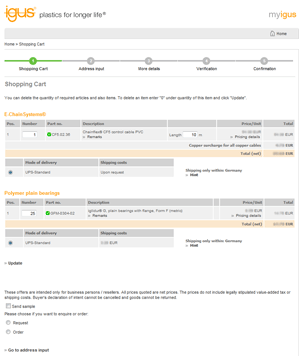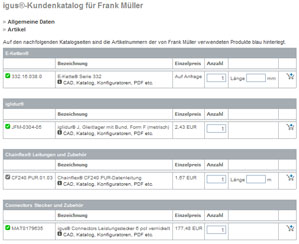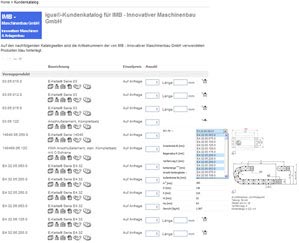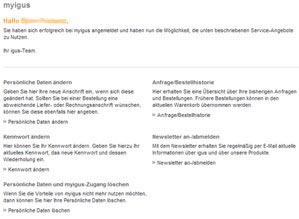Improved online shop
Also order direct from online tools with just a few clicksYou can now order the product you want even quicker and more conveniently. Use our product finders, configurators and service life predictions to find, configure or calculate the right product and place your selection in the shopping cart with one click.
Link to all igus® online tools, put product in the shopping cart with one click
Shopping cart clearly shows the items from individual product ranges
Separate indication of cutting costs or copper surcharge, for example
Choice of delivery mode*
Price information*
Delivery cost information*
* Available for many countries and products